Next.js Edge vs Node.js: Middleware, Cookies, and Set-Cookie Best Practices
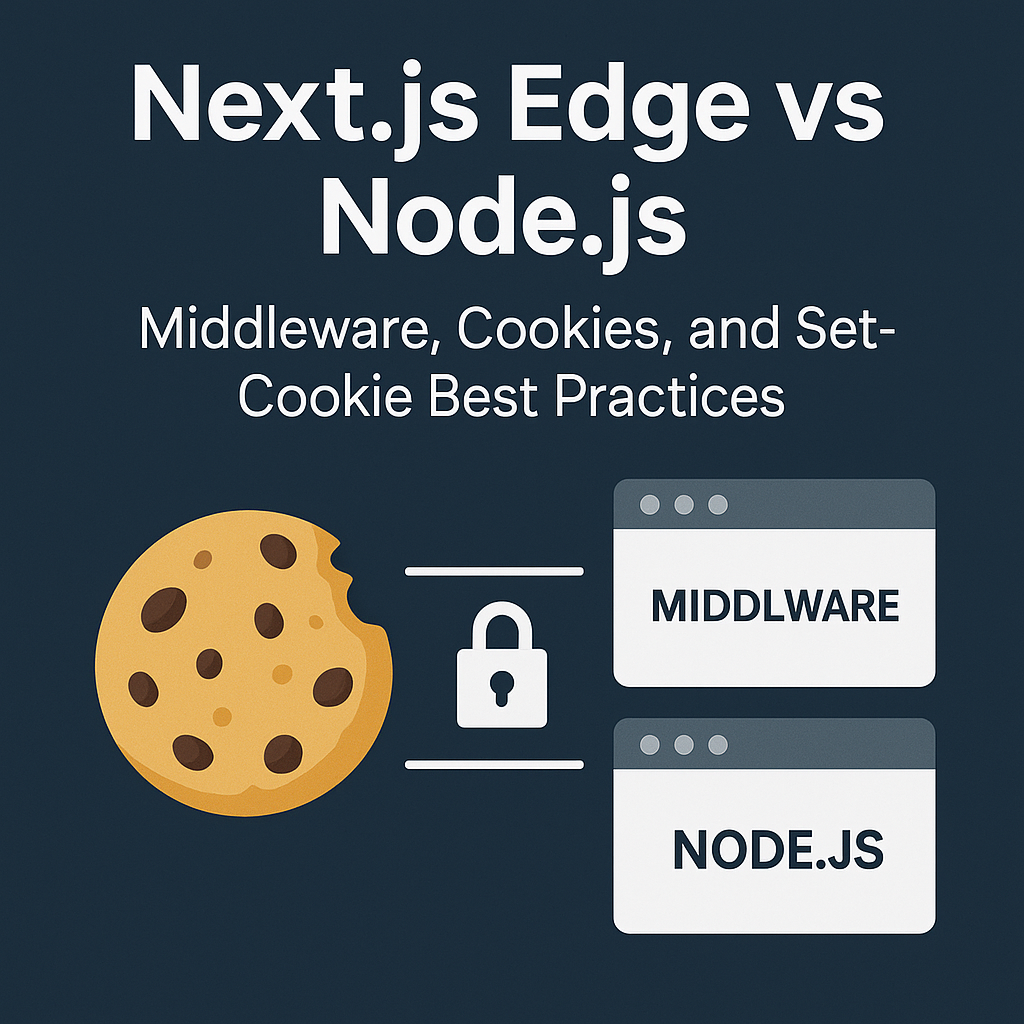
In Next.js 13/14 (App Router), the runtime environment defines what APIs you can use and how certain behaviors differ. While building unified login flows and tracking systems, I’ve run into several recurring issues around cookies and Set-Cookie. This post summarizes key points:
- Middleware runs on Edge Runtime, while pages/layouts/route handlers run on Node.js Runtime.
- How to access cookies in both environments, and how Node.js can read upstream and server
Set-Cookie. - Why you must use
response.headers.append(notset) when writing multipleSet-Cookievalues. - What to watch out for when parsing
Set-Cookie.
1) Execution Environments
middleware.ts/middleware.js→ Runs on Edge Runtime.
You getNextRequestandNextResponse, use Web Standard APIs (Headers, Request, Response), but no Node.js built-ins.app/**pages, layouts, route handlers (e.g.app/api/**/route.ts) → Run in Node.js Runtime by default.
You can usenext/headers(cookies(),headers()), Node’sfetchbehavior (can readset-cookie), and Node features.You can override runtime for specific routes with:
1
export const runtime = 'edge';
2) Reading Cookies in Edge vs Node.js
In Middleware (Edge)
1 | // middleware.ts |
In Node.js Runtime (pages/server actions/route handlers)
1 | import { cookies, headers } from 'next/headers'; |
Reading upstream Set-Cookie in Node.js
Unlike browsers, Node.js fetch can access set-cookie from upstream responses:
1 | const upstream = await fetch('https://auth.example.com/login', { |
Reading server Set-Cookie via next/headers
In Node.js runtime, headers() also exposes response-bound headers.
That means you can read cookies that your server is about to set with headers().get('set-cookie').
1 | // app/api/demo/route.ts |
Output:
1 | { |
👉 Key point:
headers().get('cookie')→ gives you cookies from the client request.headers().get('set-cookie')→ gives you cookies that the server response is about to send (only in Node.js runtime).
3) Writing Set-Cookie: Use append, not set
HTTP allows multiple Set-Cookie headers. Using headers.set('set-cookie', ...) overwrites previous cookies. Always use append.
1 | // ❌ Overwrites |
💡 Tip: Prefer
response.cookies.set()where available, as it handles multiple cookies automatically.
1 | import { NextResponse } from 'next/server'; |
4) Parsing Set-Cookie: Common Pitfalls
The tricky part is that:
- A response may include multiple
Set-Cookieheaders. - Inside a cookie, the
Expiresattribute itself contains a comma (e.g.,Fri, 01 Jan 2038 00:00:00 GMT). - So you cannot just split on commas.
Recommendations
- Don’t
split(',')blindly. You’ll break cookies withExpires. - Use a library like
set-cookie-parser:splitCookiesString()splits multiple cookies safely.parseString()parses each into structured objects.
- Attribute rules:
Max-AgeoverridesExpires.SameSite=NonerequiresSecure.- Be mindful of defaults for
PathandDomain. - Encode values properly if they contain special characters.
- Forwarding cookies:
- When proxying upstream logins, forward all
Set-Cookieheaders withappend. - If you need to rewrite cookies, parse and reconstruct carefully.
- When proxying upstream logins, forward all
Example: Robust parsing & forwarding (Node.js)
1 | import setCookieParser from 'set-cookie-parser'; |
Takeaways
- middleware = Edge, pages/layouts/handlers = Node.js by default.
- Reading cookies works in both; reading
Set-Cookieworks in Node.js via bothfetchandheaders().get('set-cookie'). - Writing cookies: use
cookies.set()orheaders.append. - Parsing
Set-Cookie: never split on commas, use a parser, and handle attributes properly.
Following these patterns avoids the classic “Why did my cookie disappear?” or “Why does login only work on one device?” headaches.